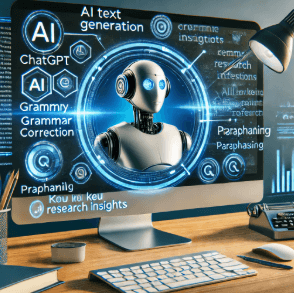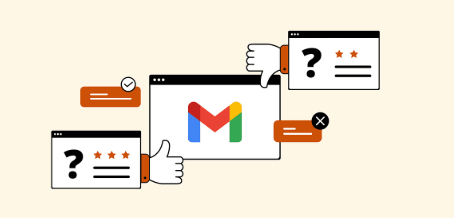Top Free AI Tools Like ChatGPT (2025 Guide)
Introduction
In 2025, free AI tools similar to ChatGPT are booming—providing powerful assistance for writing, research, creativity, and productivity. Whether you’re a content creator, student, developer, or inquisitive user, there’s an ideal AI tool waiting to enhance your workflow. This guide explores the best free ChatGPT alternatives, offering clear comparison, real examples, and user-centric insights, all founded on expertise, transparency, and helpfulness. From tools offering real-time search and citations to open-source chatbots and integrated assistants, you’ll discover options suited to every task and preference.
1. Why Free AI Tools Matter
- Accessibility for all—no cost barrier.
- Lightweight use for casual creativity, writing, research.
- Diversity of features: multimodal generation, citations, ecosystem integrations.
- Trust built through transparency and user-friendly design.
2. Best Free AI Tools Like ChatGPT (2025)
Offer overview, strengths, limitations, and what sets each apart:
2.1. Google Gemini
- Multimodal: handles text, image, voice.
- Deep integration with Google tools and data.
- Free tier effective for general use.
2.2. Microsoft Copilot
- Access to GPT-4 Turbo through Windows, Edge, Bing.
- Ideal for productivity: integrates with Office apps, supports voice and image generation.
2.3. Claude (Anthropic)
- Praised for human-like, fluent prose and long context windows.
- Free tier available; best prose among alternatives.
2.4. Perplexity AI
- Blends chat with live web search and inline citations—great for research.
- Freemium model; free access strong, Pro tier advanced.
- Notably popular in India via Airtel free access.
2.5. DeepSeek & Meta Llama / Mistral & xAI’s Grok
- DeepSeek-R1: Chinese open-source model, cost-efficient reasoning ability.
- Meta’s Llama 3.3: powerful open-source, free, widely adopted.
- Mistral AI: Efficient open models with reasoning capabilities (Magistral) released in 2025.
- Grok by xAI: Available free (with limited queries); multimodal and less filtered voice.
2.6. Other Useful Free Tools for Writing & Editing
- Rytr: Free forever; tone matching, templates, ideal for short-form content.
- Wordtune: Paraphrasing, summarizing, sentence spice via browser extension.
- Grammarly (freemium): Grammar, tone, clarity—great complement to AI writing.
3. Comparison Table
| Tool | Free Features | Strengths | Ideal For |
| Google Gemini | Text, voice, image capabilities | Google ecosystem, multimodal | Everyday Google users |
| Microsoft Copilot | GPT-4 Turbo, Office integrations | Productivity & context-aware tools | Professionals, students |
| Claude | Human-like prose, long memory | Natural tone and writing flow | Creative writers |
| Perplexity AI | Web search with citations | Research, accountability | Students, researchers |
| DeepSeek / Llama / Mistral | Open-source access | Customizability, language model power | Developers, hobbyists |
| Grok | Limited free queries, multimodal | Unfiltered, multimodal interactions | Advanced or casual users |
| Rytr | Short-form generation, templates | Speed, tone variety | Marketers, bloggers |
| Wordtune | Paraphrase/summarize existing text | Enhancing clarity, rewriting | Professionals editing text |
| Grammarly | Grammar, tone, clarity | Polishing, trust, usability | All writers using AI |
4. Tips for Choosing the Right Tool
- Define your goal: Writing vs. research vs. coding vs. social.
- Check ecosystem fit: Google, Microsoft, open-source compatibility.
- Look for features: multimodal, citations, tone matching, custom models.
- Consider limitations: usage caps, model constraints, output style.
- Combine tools: e.g., use Claude for flow + Grammarly for polish; Perplexity for research + Rytr for quick copy.
Conclusion
In 2025, the landscape of free AI tools like ChatGPT has never been richer. Today’s AI assistants—ranging from Google Gemini and Microsoft Copilot to Claude, Perplexity, and open-source powerhouses like Llama and DeepSeek—offer unmatched accessibility, variety, and performance. Whether you’re writing creatively, researching deeply, or automating tasks, there’s a free tool designed for your needs. By mixing and matching based on your context and goals, you can build a powerful AI-enabled workflow without spending a dime. As AI continues evolving, these tools reflect the values of openness, usability, and intelligence that users deserve — giving you the freedom to create, explore, and excel.
5 FAQs (People Also Ask)
- What are the best free alternatives to ChatGPT in 2025?
Tools like Google Gemini, Microsoft Copilot, Claude, Perplexity AI, Grok, open-source models such as Llama and DeepSeek, and editing tools like Rytr and Wordtune are top options. - Can I do research with free AI tools like ChatGPT?
Yes—Perplexity AI excels by combining chatbot responses with live web search and citations, making it ideal for research tasks. - Which free AI tool writes most natural-sounding text?
Claude is known for its human-like prose and smooth tone, often surpassing ChatGPT’s writing style in naturalness. - Are there any truly free open-source AI models?
Absolutely—Llama 3.x, DeepSeek-R1, and Mistral’s Magistral models are powerful, free, and customizable for developers. - How do I choose between tools like Gemini, Copilot, and Claude?
Choose based on your ecosystem: use Gemini for Google tools, Copilot for Microsoft productivity features, and Claude for creative writing quality.